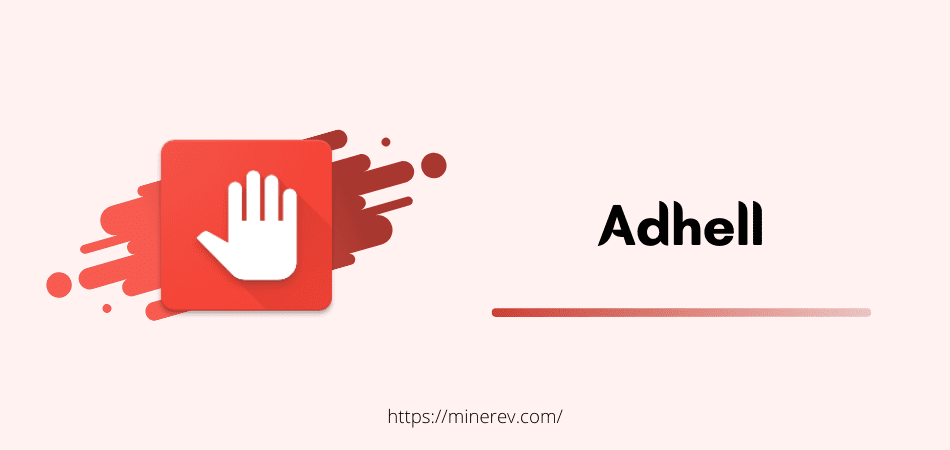Adhell APK is an adblocker tool that can be used on Samsung Galaxy devices. Using this KNOX based platform, you can easily block or remove system-wide ads, applications or games advertisements, 3rd party trackers, and analytics.
It provides Package Disabler, Mobile Restricted, App Permissions controller, and many other things completely free. The most interesting matter is that you will be able to use the Adhell app without rooting your Android phone.
It has been developed and published by Wookie Lancem, a senior developer at XDA.
For blocking ads from Samsung devices and enjoying other features, you can download Adhell latest version on your mobile device completely free. Currently, this application supports on Android 5.0, 6.0, 7.0, 8.0, 9, 10, 11, and 12.
| Name | Adhell 3 |
| Current Version | v 3.1.1 |
| Size | 3.7 MB |
| Requirement | Android 5.0 + |
| Genre | Tools |
| Developer | Wookie Lancem |
| Released | 25 Nov 2021 |
Download link is broken? Please report us now.
Enjoy an ad-free experience while using your smartphone.
Features of Adhell
In addition to the adblocking system, there are many other valuable features and functions. Most likely you are very interested to know about them. Just read them from below before using this application on your mobile.
I have already listed some of the features here.
- Easy functions to use and have an amazing user interface
- Remove or block ads while watching and browsing
- Block 3rd party trackers to protect your data from the thief
- Disable any type of system or default apps from your device
- Use the Data Access Disabler to block unwanted permissions
- Activate the KNOX ELM License every 3 months completely free
- Safe, secure, legal, and has no virus or malware script code
Try the application to enjoy different kinds of features.
You can also use AdAway, DNS66, Adblock Plus, AdGuard, Block This, or Browsers with ad-block applications. But if you have a Samsung device, I recommend using the latest Adhell application on your mobile to block ads more easily.
How To Download Adhell For Samsung’s One UI
This app is a bit complicated to install on Android. Due to which I have shared a powerful guide or tutorial for you below. If you are still having trouble installing, I suggest you follow the instructions below and do it for yourself.
- Download Adhell APK from the above for the latest version.
- Now, download and install the APK Editor Android application.
- Launch the Editor app and select the Adhell version from here.
- Press the Common Edit button and edit the app file name with your own choice.
- Tap the Save button and open the ad blocker tool now.
That’s it, now you can easily block any ads as well as do other things.
More than 300K random people are using this app on their devices. This is why you can also use it. And since it is a safe platform, so you will not face any kind of problems and your device will not be harmed by any unwanted codes.
Last Speech
We have reached the very last stage of the article.
It is a bit annoying if you get frequent and excessive ads while watching videos on the internet, or inside apps or games, or while browsing websites. This Adhell APK was originally invented to relieve Samsung Galaxy users of this problem.
Using this application, you can easily remove any type of advertisement.