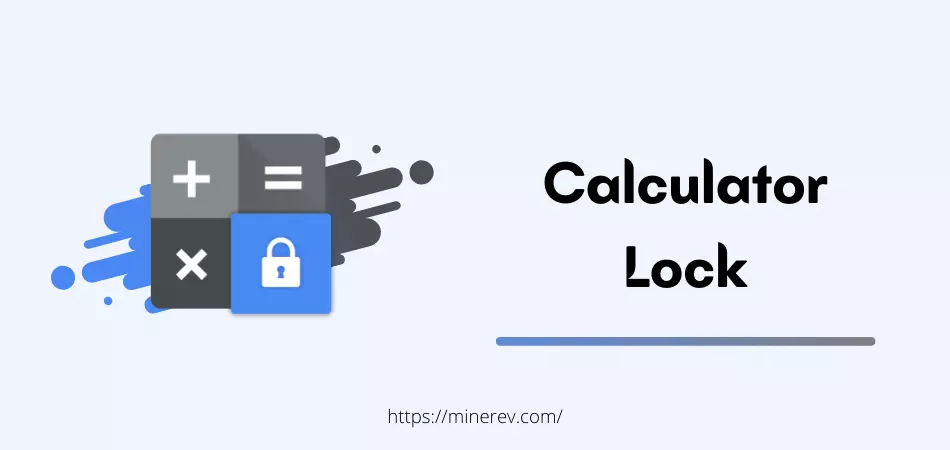Calculator Lock APK is such a vault that helps you hide pictures, videos, documents, and other files behind a calculator. This is why when someone opens it, they will only do the math calculations and never understand exactly what is hidden behind it.
Since you will lock all the files with a pin code, only when you input that pin code into the Calculator Lock app will the locker open and you will be able to see everything. Its functions and features are well designed for Android and iOS users.
FishingNet has been developed and published it for users.
If you also want to hide your personal photos, videos, songs, documents, and other media files, you can download Calculator Lock latest version from here. Using this mobile tool, you can easily protect your privacy from friends, kids, and others.
| Name | Calculator Lock |
| Current Version | v 10.1.1 |
| Size | 11.21 MB |
| Requirement | Android 4.4 + |
| Genre | Video Players & Editors |
| Developer | FishingNet |
| Released | 23 Nov 2021 |
Download link is broken? Please report us now.
More than 10,000,000+ people are using it for its great design and customization.
Calculator Lock Features
This app has been sorted out with a combination of many new and old features. If you are curious about them before using the app, you can take a look below. Because already I have shared the top features and functions here for you.
Let’s read now them before using it.
- Hide photos, videos, documents, apps or games, and other media files
- AES encryption algorithm to encrypt content that you don’t want to share
- Create Fake Vault to store fake photos and videos and deceive the eyes
- Fingerprint feature is available to unlock all the files very quickly
- Use the private browser to safe browsing and download files to locked directly
- Shake the smartphone to quickly close the application
- Intruder Selfie will automatically capture photos when someone tries to unlock
- Offers regular and scientific calculator functions to avoid the lock systems
- Get different types of black and white themes to use
- Safe, secure, and legal to use it on the Android smartphone
You have liked all the features maybe.
You can also hide any type of Android application such as AdSkip, Google, DroidSheep, and others. All in all, the latest Calculator Lock application will help to protect everything you have on your mobile.
You can call it a security platform.
How To Use Calculator Lock
Although it is very easy to use on an Android phone, but many people suffer from various problems while using it. But now there is no reason to worry about that. Because a short tutorial or guide for you has already been shared below.
You can read it if you want.
1st Step: Download Calculator Lock APK from the above or Play Store.
2nd Step: Install and launch the mobile application.
3rd Step: Go to the Lock Section and choose files that you want to hide.
4th Step: Provide a PIN Code now.
5th Step: Exit the application.
Your files have been hidden from the Internal Storage or External Storage.
That’s it, now keep any of your files locked.
Last Station
After reading reviews about the app, I hope you feel better.
So, download and install the latest Calculator Lock APK on your Android smartphone now without delay. And using the app, lock or hide any type of images, video clips, important documents, APK files, and other media files completely free.
It will protect every personal data without charging you.