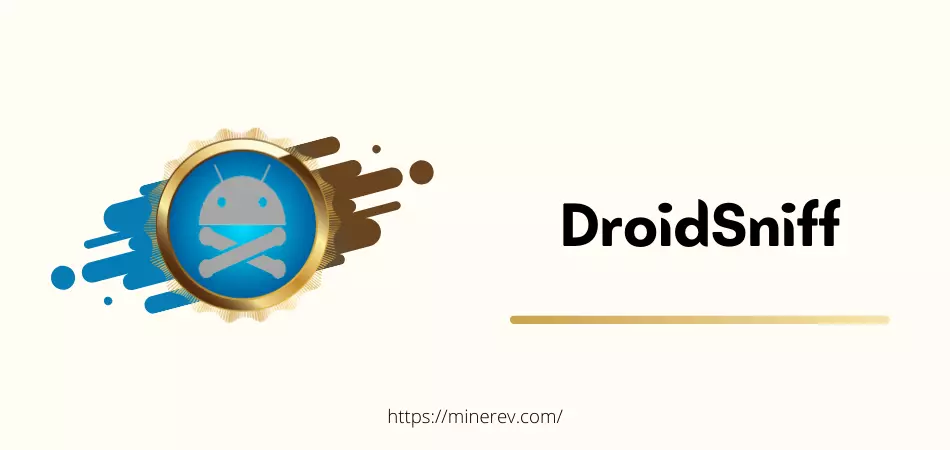DroidSniff APK is a security analysis tool that can be used on Android smartphones to analyze everything in wireless networks and capture Facebook, Twitter, LinkedIn, and other accounts. Using this, test the security of all of your accounts.
Since you can easily be analyzing your own security using this DroidSniff app, so you can easily be more secure and protect all of your accounts from loot. This tool is available for Android users and not available for iOS (iPhone/iPad) users.
It has developed and published by xDragonZ on 8 Jul 2012.
You should download DroidSniff latest version on Android mobile if you want to check the security level and capture all of your account’s information as well as passwords. This app is fully free to use and has no premium subscription packages.
| Name | DroidSniff |
| Current Version | v 1.0 |
| Size | 825 KB |
| Requirement | Android 4.1 or up |
| Genre | Tools |
| Developer | xDragonZ |
| Released | 2 Dec 2021 |
Download link is broken? Please report us now.
You must have a rooted device to use it.
DroidSniff Features
As always, this mobile application has some great features and functions so that users can enjoy those features while using this tool on their devices. Before you use it on your device, you should know about those features from below.
So, let’s find out now.
- Fully user-friendly and has easy functions to use this application
- Analyze the mobile device security in wireless networks
- Capture all the social media profiles information and passwords
- Get an idea to provide more tight security to your device
- No virus or malware code is available that can be harmed
- Safe, secure, and legal to use it on an Android smartphone
It is being conceived that all the features have attracted you.
This is basically a little brother of the DroidSheep. If you want, you can use this app as well as use the latest DroidSniff application on your Android device. Both tools are completely free to use for security and have no paid versions.
It is based under the GPL v3 license.
How To Use DroidSniff
There are many new users who are experiencing various complications while using this mobile application on their smartphones. A nice and perfect guide is shared below so that you never have to worry about using it again.
If you want, you can read it now to understand.
First Step: Go to the Phone Settings and navigate to the Unknown Sources section.
Second Step: Enable the 3rd Party Apps option to install outside applications.
Third Step: Download DroidSniff APK now and open the application after completing the download processing.
Fourth Step: Hit the Install button now.
Fifth Step: Connect your phone with a wireless network and test using this tool.
Sixth Step: Capture all the social media accounts information.
Seventh Step: Protect everything by getting suggestions.
That’s enough.
Now do the same for yourself by following the procedure above.
Last Word
We are at the very end of the article.
And I hope, you have downloaded and installed the latest DroidSniff APK on Android smartphone. Use the application and check your device security level and capture all the account’s information when you are connected with a Wi-Fi network.
Don’t forget to share this article with friends also.