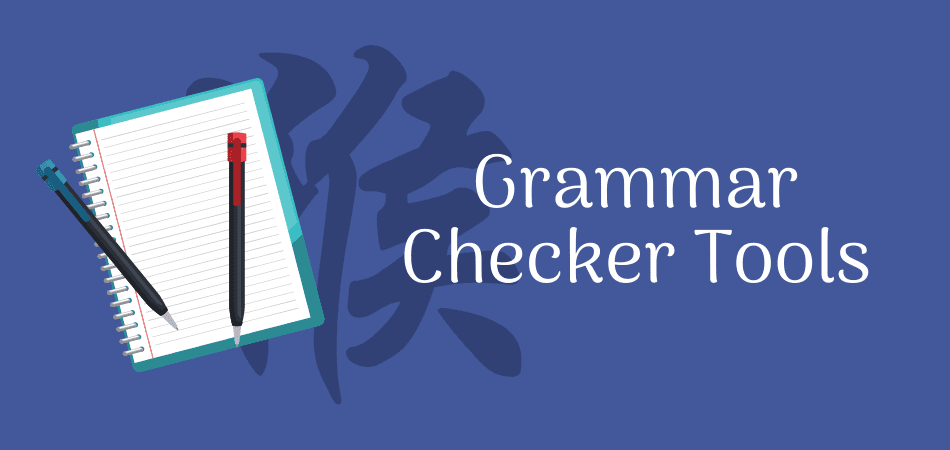Native content writers may not need any tool for writing, but a non-native certainly needs a grammar checker tool for his work. Also, to err is human. So, an experienced writer also can make a mistake in writing.
To make content great without spelling or grammar mistakes, we should use a tool. Suppose, you are writing an article about something on your computer for you or your client.
In this case, you start to make a lot of spelling and grammar mistakes in your article. But you didn’t realize it, because you didn’t have any grammar correction tool. After writing, post it on your website or submit your work to a client.
By doing so, when the client will read the article and will get the errors, you lose the client, and also your value will gradually decrease. Today I will share with you the grammar checkers software to get rid of these problems.
Let’s start,
Grammarly
This online grammar checker tool is designed for those who write online. That is, when you write an article on a WordPress website, comment somewhere, or any online activity, its grammar extension will help you to correct the sentence.
Due to its easy to use and fast, almost all bloggers and writers use it for their work.
Where you can use it?
- In case of email or message to someone
- Working time of documents and projects
- On any kind of social media
Key Features
- Fix punctuation problem
- The grammar of any sentence can be fix
- Spelling is very easy to correct
- Free browser extensions for Chrome, Firefox, and Safari
- Any kind of error can be automatically detected
Ginger Software
It’s another best tool that lets you write better and faster without spelling and grammar mistakes. It will automatically catch all mistakes and detect them by the red mark. Because of which you can easily correct the sentence with one click.
For easy to use and user-friendly, it has a large number of users.
Where you can use it?
- In Microsoft Office, if any sentence is incorrect, it can fix it.
- It can correct spelling, grammatical mistakes, and punctuation at any online platform
- If something goes wrong when writing on social media, it can fix
Key Features
- Improve your writing skill
- Has a proofreader option
- Dictionary feature is available
- How good a sentence is, is explain through Emoji
- Translate text between 40 languages
- A free browser extension for chrome
WhiteSmoke
The WhiteSmoke’s software will help you determine how wrong your sentence is, and how accurate the text is. This tool is for those people who need grammar checking, syntax, and spelling feature at a single tool.
They added many new features to their software that can improve skill as a writer.
Where you can use it?
- In MS Word, it will help in writing the correct sentence
- To correct sentences on any type of social media
- Use it on any online platform
Key Features
- Grammar and spelling can be checked at the time of writing
- Style checker that makes the sentence full of quality
- Punctuation checker for every little sentence
- Translate from 55 languages
- A paid Google chrome extension
LanguageTool
LanguageTool is a free and open-source grammar checker tool for writers and bloggers. Because the grammar and spelling of many languages can be corrected, many people love to use it. Although it does not have many features.
However, the desktop software offers sentence correction in offline mode, that’s why it’s a popular tool for many people.
Where you can use it?
- Any sentence can be corrected by pasting into the text area of this software
- Sentences can be corrected from over 20 languages
- Writing skills can be used to make more improvements
Key Features
- Suggests the right grammar and spelling
- Add-On available for MS Word, Google Docs and many more
- Multiple language support
- Free extensions for Firefox and Chrome
- Desktop software for offline use
ProWritingAid
As a writing mentor, this ProWritingAid tool will help you a lot. Not only will it correct spelling or grammatical errors, but it will also help make your sentence easier and stylish.
This tool can be used by bloggers and content writers, students, business writers, or fiction/nonfiction authors. Essentially, people use this tool to make their own articles accurate and more professional.
Where you can use it?
- Plagiarism check after writing an article
- A sentence can be refined when writing on the online platforms
- An editing tool that helps to check sentence directly
Key Features
- Contextual spelling, grammar and punctuation checker
- Make your sentence more attractive with style
- Integrated Add-On in MS Word, Google Docs and Scrivener
- Browser extensions for Chrome and Firefox
- Software available for Mac and Windows both versions
Conclusion
For those who are basically confused by the grammar and spelling of their own writing, grammar checker tools are very useful. In fact almost all non-natives, even experienced writers use these types of online or offline software to improve their writing quality.
So you should definitely use a grammar tool if you are a writer or want to be a professional writer in the future.