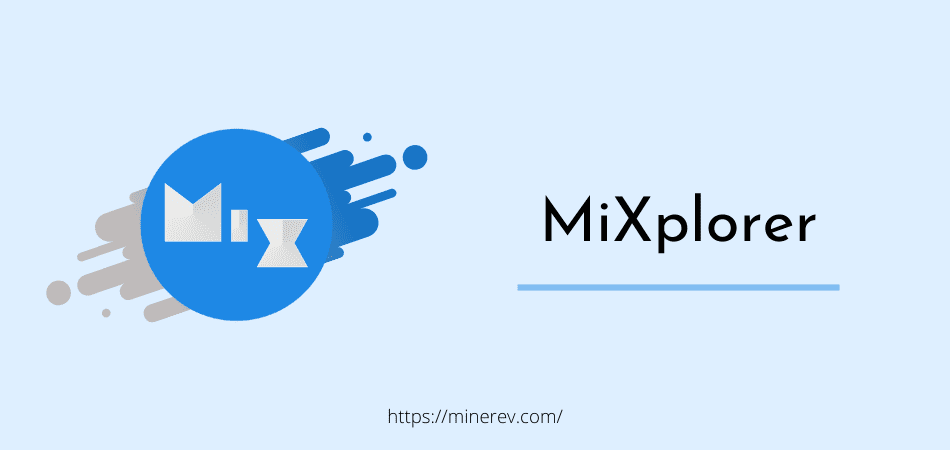MiXplorer Silver APK works as an Android File Manager tool. This file management tool provides the FTP, LAN, and Cloud features. The FTP feature of the application lets you easily connect Android to a laptop or desktop PC.
And without using a USB cable.
The interface of this application is too much easy and it’s fast and smooth than any other file manager apps. Even it is completely ad-free. That means, even if your phone’s data is on, you won’t see any ads on this MiXplorer Silver app.
And another advantage is that MiXplorer Silver latest version supports the Android 2.0+ version. Anyway, download this mobile application from here to use on your Android now.
| Name | MiXplorer |
| Current Version | v 6.57.1 |
| Size | 3.5 MB |
| Requirement | Android 2.2 or higher |
| Tasks | File management tool |
| Developer | Hootan Parsa |
| Released | 22 Nov 2021 |
Download link is broken? Please report us now.
Now get direct access to videos, audios, APK, and any type of file easily.
MiXplorer Silver Features
The more features a tool provides to users, the more users of that tool continue to increase. Mainly, this is the reason this file manager tool provides very unique features than any others.
Exactly what features you will get are mentioned below.
Before using this, please read all of them now.
- Change the app interface color with your own choice
- An advanced search function is available for all users
- Pack or unpack the ZIP, GZIP, EXT, GPT, etc. files
- Transfer media files to PC without using cable
- Make files encryption and decryption with Aescrypt file format
- Directly backup files to Mediafire, Google Drive, or other places
- Lock the app so that no one can take access
Available also much more amazing features that you can explore.
This Android application is similar to the ES File Explorer, Files by Google, and Root Explorer apps. But this MiXplorer Silver app provides many unique features that a user will like and love.
If you use this, you will not see any kind of advertisements while using the app.
How To Transfer Files From Android To PC Without USB
It is very easy to send any type of media file from Android to the laptop or desktop computer using USB. But many people do not have any kind of USB cable, so they have trouble sending files from mobile to PC.
But now there is no need to worry.
Because below you are going to get a guide, using which you will be able to transfer audios, videos, pictures, PDFs, documents, movies, or any other files comfortably without using any USB cable. To know the method let’s look at the below now.
1st Step: Download MiXplorer Silver APK and install this application.
2nd Step: Now, launch this app and select the FTP option from the menu bar.
3rd Step: Turn on this option to getting an FTP address.
4th Step: After getting an address, open This PC folder from your PC.
5th Step: In This PC address bar section, provide the FTP address that you got from mobile.
6th Step: Has been connected. Now transfer your important files.
Using the above method, you can easily share or transfer your mobile files to the PC. At the same time, you can also transfer the computer files to your Android smartphone.
Last Speech
Hope, you’ve downloaded the MiXplorer Silver APK from here. So, install this application and use it as a file manager or explorer. Many people are using this app to get direct access to their videos, songs, photos, and other files.
Also, they can share files with friends using SHAREit or any other 3rd party apps.