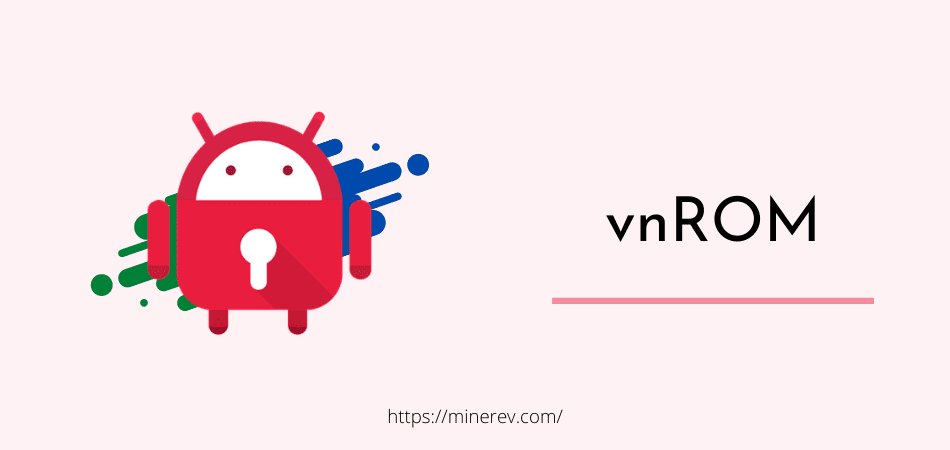vnROM Bypass APK can be used to bypass the Google account lock. Just think, you have an Android smartphone. You may want to perform a simple reset or factory reset on that device.
But Google will ask you to provide a password to reset the device. But you don’t remember that password at the moment. This is exactly where the vnROM app will help you a lot.
With this tool, you can easily reset the phone without the Google password or PIN. And you will also be able to set up a brand new Gmail account. It works for almost every Android phone.
So, download vnROM Bypass latest version to unlock the Factory Reset Protection.
| Name | vnROM |
| Current Version | v 1.1 |
| Size | 28.4 MB |
| Requirement | Android 5.0 or up |
| Tasks | Bypass lock |
| Developer | VR |
| Released | 22 Nov 2021 |
Download link is broken? Please report us now.
This tool will work for any type of Android mobile.
Features of vnROM Bypass
Without features an app or game is nothing. This is why this application provides many features and functions that you should know before using on your Android smartphone.
Some of the best features are mentioned below for your convenience. If you want, you can read them before download or install the vnROM app.
- 100% free and very easy to use
- Unlock Google FRP lock with one click
- Remove PIN, face lock, fingerprint, and pattern lock
- No root phone is required to use it
- Join the online community to get support
- Supported on all Android including Samsung
- Completely safe, secure, and legal to use
Although the main function of this is to remove the lock, so the normal features will not come in handy. This application is similar to the FRP Bypass application. The work of the two tools is the same.
You will be able to easily bypass the password using any one app on your Android phone. And also remember that both tools only work for Android smartphones and not for iPhone or iPad.
How To Bypass FRP Using vnROM
Most likely you forgot phone’s Google password. And for some reason, you want to reset your phone. But since you forgot the password, you will not be able to reset the phone because Google Android will ask for the password while resetting the phone.
Below is a short tutorial on exactly how to reset or factory reset the phone and bypass the password or PIN or fingerprint lock or others at that moment. Follow the guide from here and bypass Factory Reset Protection accordingly.
1st Step: At first, download vnROM APK from here for the updated version.
2nd Step: Now, install the application after downloaded.
3rd Step: Go to your mobile settings and disable the Find My Device option.
4th Step: Also, from the Apps Section, disable Google Play Services.
5th Step: Now, add a brand new Google account from the Settings > Google.
6th Step: Enable all the apps that you’ve disabled a few seconds ago.
7th Step: Now reset the phone.
That’s it. You’ve successfully bypassed the FRP lock.
There are thousands of ways to bypass the password of a mobile. The above one is one of the best that you can use for bypassing. But before reset, I recommend you take a backup of your important contacts, videos, audio, pictures, and other files.
Last Speech
Hopefully, you have downloaded and installed the vnROM Bypass APK from here.
Use this app when you will forget the Google password of your smartphone. Also remember that, when you’ll bypass, your mobile warranty or guaranty will be damage. So, do the things at your own risk.
By the way, share this article with your friends also.