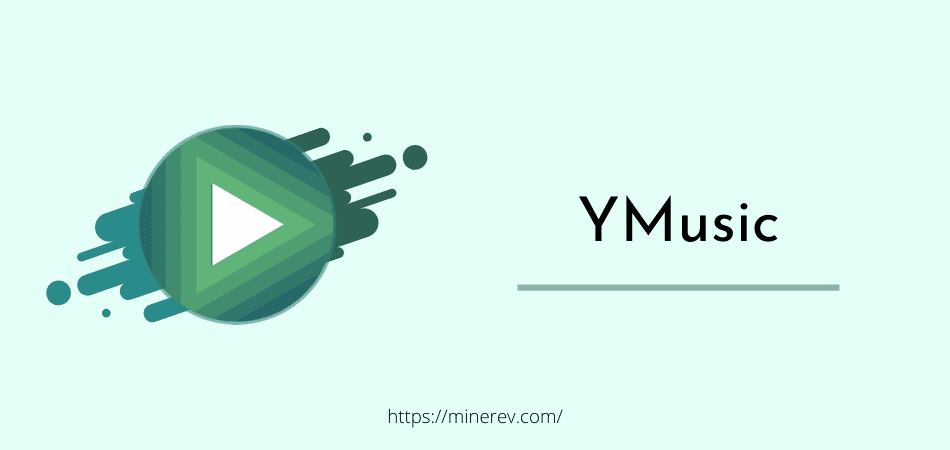YMusic APK is very popular for listening to YouTube music in the background. You can listen to any type of music video from YT with the smallest consumed data. Most people use it for this feature.
Even if your Internet connection is weak, you will not face any type of problem like buffering. Simply put, the YMusic app saves up to 90% of consumed data. It has also a lite version.
Another amazing feature is that you can download YouTube videos in MP3 format by using this Android app. After downloading any song, listen to that song without an Internet connection.
It’s the best feature that all people have liked so much. If you want to feel this app, download YMusic latest version from below now.
| Name | YMusic |
| Current Version | v 4244 |
| Size | 7.3 MB |
| Requirement | Android 4.1 or higher |
| Tasks | Audio YT player |
| Developer | Khang NT |
| Released | 22 Nov 2021 |
Download link is broken? Please report us now.
Take the headphone or earphone and listen to the music comfortably.
Features of YMusic
As a music or audio player, this application provides many more features than any other player. Using this app on the Android phone, you will get lost in the different kinds of features world. Some of the best features are mentioned here for you.
You should read them before using this YMusic application,
- Play YouTube video in the background
- No buffering or loading problem will be happen
- Download YT videos as an MP3 format to listen offline
- Find artist, album, genre, and others easily
- Can be found a smart playlist with fully customized
- Save up to 90% of consumed data easily
- Customize the app’s interface using 81 colors
In addition to the above features, you will find many more features in it.
The background playback feature also can be found on the YouTube Vanced application. But this Y Music application is lightweight and easy to use. I recommend you both applications to use. Personally, I use both to different types of work.
How To Download YouTube Videos as MP3
Normally, YouTube authority does not give power to the users to download or listen to music videos in the background. This is why most of the people using third-party apps to download YT videos as an MP3. Also, they can convert videos to audio easily.
Now, you will learn the exact method to download MP3 songs using the YMusic app.
1st Step: Turn on the Unknown Sources option from the phone settings.
2nd Step: Now, download YMusic APK on your Android mobile.
3rd Step: After downloaded, install this app and launch it.
4th Step: Search for your favorite song or music.
5th Step: Open it and press the 3 dot option from the right sidebar.
6th Step: Hit the download button and start the download.
You’ve successfully downloaded your favorite song on Internal Storage or SD Card. Now, tune in to that music in the background and also offline. This is the best feature that every people love actually, and this is the only reason to use this app.
Conclusion
Since it is a modified version and an unofficial application, so you will not find this on the Google Play Store or Apple App Store. To use this on your device, you’ve to just download YMusic APK from our MineRev website for the latest and older version.
Also, share the article to let others know.