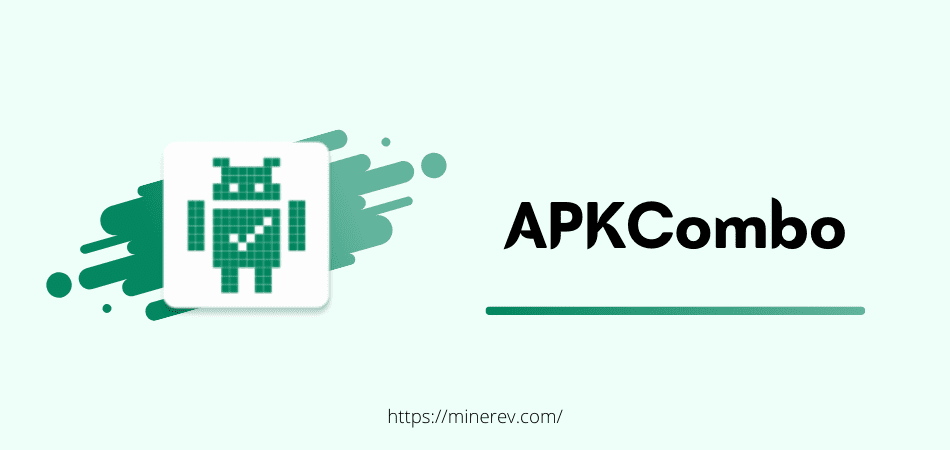APKCombo is the largest APK store that is founded by Harry Phi and Johnny Nguyen in May 2018. It has currently over 8 million Android applications and games. More than 3 million people are using it to find their favorite apps.
Most of the APK and OBB files are available here to download.
Basically, the APKCombo app pulls the files from the Google Play Store, which is why you’ll get all the original files to download and install. And for more credibility, you can use the VirusTotal Analyzer to check Certificates, Permissions, and Activities.
It has also an APK Downloader and a Chrome Extension that you can use to download Play Store apps, games, and tools directly. This APKCombo latest version will help you to get country or region restricted files completely free.
| Name | APKCombo |
| Size | 3.3 MB |
| Requirement | Android 4.4 + |
| Genre | App Market |
| Developer | Harry Phi and Johnny Nguyen |
| Released | 25 Nov 2021 |
This Android Market supports on Android Phones, Tablets, and Android TV.
Features of APKCombo
This digital distribution platform provides many functions as well as features. Maybe you are interested to know them. Don’t worry, just check the below part now. Here, I have listed some of the most popular features for you.
Read them before using it on your mobile phone.
- Easy to use and provides an amazing interface to the users
- Get more than 8 million apps and games to download
- Download APK, OBB, XAPK, Split APKs, App Bundles, and ZIP files
- APKCombo VPN available to get access on country restricted apps and games
- Supports on Android 4.4, 5.0, 5.1, 6.0, 7.0, 7.1, 8.0, 8.1, 9.0, 10, and 11
- Use it on your Windows PC or Mac computer through an extension
- English, Español, Indonesia, Italiano, Français, Deutsch, Polski, etc. languages
- 100% safe, secure, and legal to use on Android
There is no iOS version available to use on iPhone or iPad.
It is similar to the APKPure, Amazon App Store, APKMirror, Softonic, APKdone, and Malavida apps. But this APKCombo application provides many apps and games files with great reviews. Before download anything, you can read them also.
How To Use APKCombo Installer
Using the Installer, you can download APK files at maximum speed. If you also want to know how to download Google Play Store apps and games APK files directly Internal Storage or External Storage, check the below guide now.
This is the most powerful tutorial to know or learn.
1st Step: Download APKCombo Installer from here.
2nd Step: Install this app and launch it.
3rd Step: Go to Google Play and copy the app or game link which you want to download.
4th Step: Come back to the Installer and paste the link in the box.
5th Step: Press the Generate Download Link button.
6th Step: Now download.
Unfortunately, you cannot download any kind of premium or paid application.
Final Speech
All the people around the world love to use apps and play games.
If you are also one of them, download and install APKCombo app from the above to Android and download your favorite apps and games. This mobile application is 100% free to use and there are no hidden charges like others.