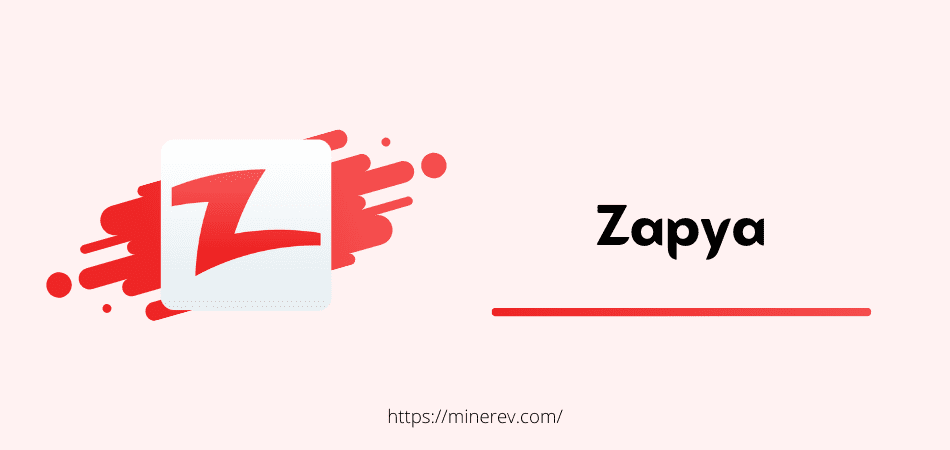Zapya APK is a peer-to-peer and cross-platform file transfer application that helps users to send videos, photos, songs, and other files of any size and format to friends and family. As well as they can receive any type of files from others.
It is developed and published by Dewmobil which is located in Silicon Valley, California, USA. This Zapya app provides its service in China, Myanmar, Pakistan, and other Asia countries, where the mobile network or Wi-Fi network speed is poor.
Although, there is no requirement to use Wi-Fi or mobile Internet to transfer.
This mobile application is supported on multiple platforms. That means you can share your files from Android to iOS, PC, Windows Phone, Mac, Tizen, and Web pages. So, download Zapya latest version from here for free.
| Name | Zapya |
| Current Version | v 6.1 |
| Size | 16.2 MB |
| Requirement | Android 5.0 + |
| Genre | Tools |
| Developer | Dewmobil |
| Released | 2 Nov 2021 |
Download link is broken? Please report us now.
Send or receive files with each other at a faster speed.
Features of Zapya
Every app or game has different kinds of features. This is why it has a lot of features and functions which are completely free to enjoy. Before using this Android app on your mobile, if you want to read them, you can check the below part.
I already shared the most common features here.
- Connect with another device by shaking your smartphone
- Transfer or receive multiple large and small size’s files
- Share folder from your computer or phone to other devices
- Receive and send files on the web using Zapya Transfer
- Get 10MB/S transfer speed and it is 128 times faster than Bluetooth
- Supports on Android, iOS, PC, Windows Phone, Mac, and Tizen
- 100% secure, safe, legal, and free to use on smartphones
It supports scoped storage that lets users send and receive files using Android 11.
This is similar to the SuperBeam, GB SHAREit, ShareAll, AirDroid, Xender, Feem, Instashare, and apps. But the latest Zapya application provides the latest and most gorgeous features than any other peer-to-peer Android.
How To Transfer Files Through Zapya
You can use this tool on your Android, iOS, Computer, or Web version to transfer and receive images, clips, music, documents, and other media files. Now, you are going to learn how to transfer files between 2 Android smartphones.
Let’s get started,
- Download Zapya APK for your Android mobile.
- Install and launch this application now.
- Press the Create Group and ask your friend to tap the Join Group.
- Click the Scan QR button from the top right corner.
- Scan the code and connect with each other devices.
- Now, select files that you want to transfer and click on the Send button.
- Ask your friend to accept the invitation.
That’s it, she or he will receive all the files in a second or minute.
Using this method, receive all the files as well as transfer.
Ending Word
This is the age of the digital world.
Due to which different types of apps have been created for our convenience. Basically, the Zapya APK is just one of them. With it, you will be able to transfer all kinds of files to anyone you want.
At the same time be able to receive any type of file from others.