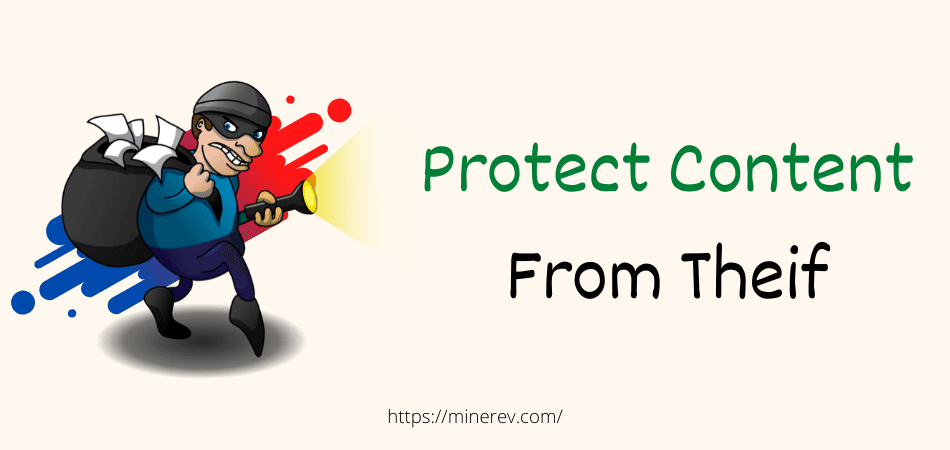Sometimes someone can steal content or article from our site and publish it on their website. That is very annoying. As a result, we try to protect website content in a variety of ways.
There are many ways to protect your site from content thieves. But today I will teach you ways to reduce content copy by 99%. You can use these methods on both Blogger and WordPress platforms.
Let’s learn how to protect website content from being copied or copying,
Protect Website Content From Being Copied
Most thieves use the right button of the mouse to copy content from sites or anywhere. So first we have to disable the right button from our website. And this work is very easy to do.
For protecting your site, use the WP Content Copy Protection plugin on your WordPress. With this plugin, you can enable some protection of your site. Some features are given below.
- Disable right click button
- Copy text disable from mobile and PC
- Basic image protection
The best thing is that you do not need to know coding or customization. You have to just install it on your WordPress and enable it. After enable, this plugin will work silently in the background as security.
Protect Website Photos
Suppose, you invest time to create photos or buy images from somewhere. Right now if someone downloads your image and uses them for a commercial purpose, but how will do you feel?
Surely it would be very annoying in my opinion.
A few days ago I had the same problem. After a lot of searching and research, I found 2 ways to easily protect images from being a thief. And now I’m going to share it with you.
Use Watermark
Before uploading an image to your media platform, always edit the image and put your site name as the watermark in the image. For the greatest and coolest example, you have to look at my site feature photo.
And for this work, you can use Canva, Adobe Photoshop, or any other photo editing tool on your device.
Use Images Plugin
If you are a WP user, you can use the No Right Click Images plugin on the website. This plugin will help you to disable the right button of the mouse. That means, no one can download your photos. This feature is available on mobile and computer also.
DMCA Protection
What will happen if someone copies your content despite having so much protection?
That’s a very important part. We should use DMCA for website for protecting the asset 100%. This tool will help us protect our content and images. And we can also take action for people who will copy our things.
Now let’s learn how to enable DMCA for your site.
- Go to the DMCA site and registration.
- Pick a badge and copy the embed code.
- Paste it on your site’s widget HTML section.
- Now save it and confirm your email.
That’s it. If someone will copy something from our site, we can give them a takedown notice.
Conclusion
If someone copies your content and indexes it on Google Search Console before you, then there is a huge chance of getting a penalty from the Google search engine. To avoid this risk, we must protect website content from being copied.
So, do everything properly that discussed in the above.